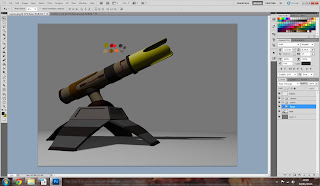Thumbnail for the design and angle I was looking for, working out how far away the vanishing points need to be and where the horizon line is.
My finished perspective drawing of the Abraham's Tank, using the thumbnail to work out where my points and horizon would've been. Quickly sketching in lightly rough shapes helped a lot in working out where certain parts went on the page.