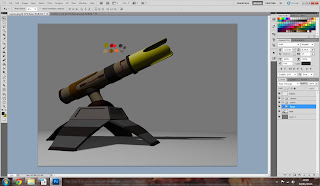Here's the finished paintover of the 3D cannon. I'm happy with the outcome as the textures and painting I applied on top of the 3D model has kept it's lighting that I set up in Max due to the layer options in Photoshop. However, I do feel as if the lighting could have been done better to give the image a more cinematic appeal.
Wednesday, 30 January 2013
WIPs of Cannon Paintover
Here you can see I have started to paint a solid colour over each section of the cannon.
After painting the solid colours.
Applying texture, skewing so it goes with the perspective of the model.
Using the warp tool to bend the texture around corners.
Warping a texture into the correct shape, maintaining perspective.
Adding text and skewing it into perspective.
Skewing textures into perspective.
Finished paintover after altering the contrast a little bit.
Lighting Setup
I used 2 omni lights to light my cannon for the render. I had the main omni light above the cannon with a density of 1 and another omni light near the ground, between the camera and the cannon with a density of just 0.15 to create reflected light as some areas were too dark.
Cannon Design Sketches
I originally wanted to go along the lines of the top left image, but in my head it was too small. I wanted to go go with a design that had a larger scale. I liked the base of the 2nd design and the cannon of the 4th design, so I combined the 2:
This gave me the large scale weapon I was looking for.
Video Notes
1:49 opens in photoshop
1:49 uses polygonal lasso tool to select an area
1:50 spot healing tool
1:50 paints minor detail
1:53 applies logo
1:54 uses skew tool on logo
1:57 uses text
2:07 applies a texture, uses screen mode
2:08 skews texture
2:26 applies brushed metal texture
2:27 deleted unwanted areas
2:28 uses warp tool
2:31 uses paste into
2:41 hue & saturation
3:00 brightness & contrast
3:20 dodge tool
3:36 paints highlights
1:49 uses polygonal lasso tool to select an area
1:50 spot healing tool
1:50 paints minor detail
1:53 applies logo
1:54 uses skew tool on logo
1:57 uses text
2:07 applies a texture, uses screen mode
2:08 skews texture
2:26 applies brushed metal texture
2:27 deleted unwanted areas
2:28 uses warp tool
2:31 uses paste into
2:41 hue & saturation
3:00 brightness & contrast
3:20 dodge tool
3:36 paints highlights
Thursday, 24 January 2013
Alien Plant Painting
I decided to lean away from the design I went with into Mudbox and went with one of the other designs instead, as the one I was using wasn't very alien. I did a Photoshop painting using the line work of the sketch. I'm much happier with this outcome than the Mudbox piece. I'll have to practice with Mudbox to gain some skills with the programme so that I am able to create these designs.
Wednesday, 23 January 2013
Alien Plant
I struggled trying to create my alien plant design in Mudbox that I previously sketched. I'm going either practice more with the programme or I am going to create the model in 3dsMax, then either texture the model or a Photoshop paintover. I'm not happy at all with the outcome as it is.
Below is the new, improved Mudbox alien plant creation:
I created this version almost the same as the previous one except I put a lot more time into it. I also used 3DS Max to create a basic, low poly stem and leaf before putting them into Mudbox where I transformed them. I am much happier with this result and I really like the texture on the "lip" area.
Paint over in photoshop:
Thursday, 17 January 2013
Wrinkle Painting
I feel as if the head is too square, but I wanted to create saggy skin under the cheeks falling off by the jaw bone. I feel as if the toning holds the form quite well on the face but the wrinkles don't look very 'wrinkley'. Despite looking at wrinkles in my research and studying how they form over the facial muscles, I couldn't quite nail them in my painting.
Wednesday, 16 January 2013
Tuesday, 1 January 2013
Spaceship
WIP Screenshots:
Body
Hood
Top Cannon
Wing
All Together
Render & lighting test 1
Render & lighting test 2
Render & lighting test 3
Render & lighting test 4
Render & lighting test 5
Render & lighting test 6
Final Render
"Ilya" is a Russian space fighter which they use to battle for outer-space dominance. Each fighter has their own personal name so they can be individually recognized. The wings double as 'feet' as they rotate 90 degrees so that the fighter is able to land on the ground without crushing it's bottom cannon. The bottom cannon can rotate a full 360 degrees and up to 45 degrees down; it can't look upwards as the pilot may end up hitting his own ship. The same principal applies with the top cannon except it can look up but not down and can only rotate 45 degrees left or right. The cannons fire 50 calibre rounds.
Subscribe to:
Comments (Atom)